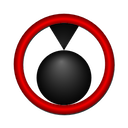 |
libgpac
Documentation of the core library of GPAC
|
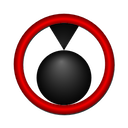 |
libgpac
Documentation of the core library of GPAC
|
import <evg.idl;
Public Member Functions | |
| void | push () |
| long | push (DOMString left_val, DOMString operand, DOMString right_val, optional DOMString right_val2=null) |
| long | push (DOMString cond_val, DOMString left_val, DOMString operand, DOMString right_val) |
| long | push (DOMString end_cond_val) |
| long | push (DOMString goto_val, long stack_index) |
| long | push (DOMString goto_val, DOMString stack_index_uniform) |
| void | update () |
Shader object common to vertex and fragment shaders
Although QuickJS is an amazing piece of software, calling JavaScript for each fragment is just too costly. The shader object provides a simple set of tools to produce a vertex or fragment output at reasonable speed, without interacting with JavaScript.
The working principles of the shader object is as follows:
Local variables are untyped, except for reserved variables. The type is inferred whenever the variable is assigned or modified, thus a same variable can change type during the execution of the shader. Upon assigning, the type of the source variable is inferred as follows:
The assignment of vectors can use masking of components, using a combination of x, y, z, q (or r, g, b, a or s,‘t) values:
.xy is equivalent to .yxThese variables names are reserved in a fragment shader, and their type cannot be modified:
| Variable name | type | Semantic |
|---|---|---|
| fragColor | Vec4f | the fragment output color in RGBA colorspace |
| fragRGBA | Vec4f | the fragment output color in RGBA colorspace |
| fragYUVA | Vec4f | the fragment output color in YUVA colorspace |
| fragX | float | the fragment X coordinate |
| fragY | float | the fragment Y coordinate |
| fragDepth | float | the fragment depth value - can be overwritten by shader |
| fragZ | float | the fragment Z coordinate |
| fragW | float | the fragment W coordinate |
| txCoord | float | the texture coordinates for 2D shaders |
| txCoordi | ints | the integer texture coordinates for 2D shaders |
| fragOdd | boolean | the odd/even flag of 2D path for 2D shaders |
txCoordi is used to fetch the pixel value as int. This is quite experimental, and should only be used to assign fragRGBA or fragYUVA.These variables names are reserved in a vertex shader, and their type cannot be modified:
| Variable name | type | Semantic |
|---|---|---|
| vertex | Vec4f | the input vertex coordinates |
| vertexOut | Vec4f | the output vertex coordinates |
Uniforms variables are variables whose values need to be updated but do not require a change in the shader logic. Since some of these variables may be native JS interpreter types, they cannot be kept by reference in the stack. Instead, these variables are passed by names, and correspond to properties of the shader object. These properties are evaluated whenever the Shader::update function is called.
Uniforms are referenced in the shader as string variables prefixed with '.'; for example '.foo' will correspond to the 'foo' property of the shader object. The associated JS values can be:
Example:
Operations take zero, one or two right values and assign the result to a left value.
The left value can only be:
The first right value can be a built-in variable, a local variable, a uniform, a Texture, a VertexAttrib (vertex shader only), a VertexAttribInterpolator (fragment shader only) or a Matrix.
Single-dimension operations on vectors are done component-wise, eg res.x = sin(rv1.x), res.y = sin(rv1.y), ...
Whenever rv2 is allowed, this can only be an already locally defined variable, and cannot be a uniform or a JS Object.
Whenever rv2 is allowed, this can only be an already locally defined variable, and cannot be a uniform or a JS Object.
Both the left value and the right value can be assigned a component mask:
| Name | rv1 | rv2 | Semantic |
|---|---|---|---|
| '=' | any | none | assigns rv1 to left value (1) |
| '*=' | any | none | multiplies left value by rv1 (1) |
| '*=' | Matrix | none | multiplies left value by the given matrix |
| '/=' | any | none | divides left value by rv1 (1) |
| '+=' | any | none | adds right value to rv1 (1) |
| '=!' | any | none | assigns not rv1 to left value (left = !right) (1) |
| 'normalize' | Vec3f | none | assigns normalize value of right vector to left value |
| 'length' | Vec3f | none | assigns length of right vector to left value (float type) |
| 'distance' | Vec3f | Vec3f | assigns distance between the two right values to left value (float type) |
| 'dot' | Vec3f | Vec3f | assigns dot product of rv1 by rv2 to left value (float type) |
| 'cross' | Vec3f | Vec3f | assigns cross product of rv1 by rv2 to left value (Vec3f) |
| 'pow' | any | same as rv1 | assigns pow of rv1 by rv2 to left value |
| 'sin' | any | none | assigns sin(rv1) to left value |
| 'asin' | any | none | assigns asin(rv1) to left value |
| 'cos' | any | none | assigns cos(rv1) to left value |
| 'acos' | any | none | assigns acos(rv1) to left value |
| 'tan' | any | none | assigns tan(rv1) to left value |
| 'atan' | any | any | assigns atan(rv1, rv2) to left value |
| 'log' | any | none | assigns log(rv1) to left value |
| 'exp' | any | none | assigns exp(rv1) to left value |
| 'log2' | any | none | assigns log2(rv1) to left value |
| 'exp2' | any | none | assigns exp2(rv1) to left value |
| 'sinh' | any | none | assigns sinh(rv1) to left value |
| 'cosh' | any | none | assigns cosh(rv1) to left value |
| 'sqrt' | any | none | assigns sqrt(rv1) to left value |
| 'inversesqrt' | any | none | assigns 1/sqrt(rv1) to left value |
| 'abs' | any | none | assigns absolute value (ABS) of rv1 to left value |
| 'sign' | any | none | assigns sign vector of rv1 to left value - cf GLSL |
| 'floor' | any | none | assigns floor(rv1) to left value |
| 'ceil' | any | none | assigns ceil(rv1) to left value |
| 'fract' | any | none | assigns fractional part of rv1 to left value - cf GLSL |
| 'mod' | any | any | assigns modulo of rv1 by rv2 to left value - cf GLSL |
| 'min' | any | any | assigns minimum of rv1 and rv2 to left value - cf GLSL |
| 'max' | any | any | assigns maximum of rv1 and rv2 to left value - cf GLSL |
| 'clamp' | any | any | clamps left value with rv1 as minimum and rv2 as maximum |
| 'sampler' | Texture | Vec2f | sets left value to the pixel value of the texture rv1 at coordinate rv2, as an RGBA Vec4f |
| 'samplerYUV' | Texture | Vec2f | sets left value to the pixel value of the texture rv1 at coordinate rv2, as a YUVA Vec4f |
| 'discard' | none | none | discards the current fragment and exits shader processing (fragment shader only) |
| 'print' | any | none | prints the given variable rv1 to stderr |
| 'toRGB' | Vec3f, Vec4f | none | converts rv1 to RGB |
| 'toYUV' | Vec3f, Vec4f | none | converts rv1 to YUV |
(1): these operations accept component masks on both left value and right value. Example
If the right value has less component indicated in the mask than left value components, the last indicated component of the right value will be used for the remaining left value components. Example
Conditions are expressed with the following keywords:
left, operandand right and evaluates the conditionleft, operand and right and evaluates the conditionConditions can be nested.
| Name | Right Value | Semantic |
|---|---|---|
| '<' | any | evaluate to true if left is strictly less than right |
| '<=' | any | evaluate to true if left is less than or equal to right |
| '>' | any | evaluate to true if left is strictly greater than right |
| '>=' | any | evaluate to true if left is greater than or equal to right |
| '==' | any | evaluate to true if left is equal to right |
| '!=' | any | evaluate to true if left is different from right |
Example:
Conditions accept component masks on both left value and right value, resulting in a per-component of the mask test. Example
If the right value has less component indicated in the mask than left value components, the last indicated component of the right value will be used for the remaining left value components. Example
The goto statement allows jumping in the stack. The goto statement takes a single parameter which can either be an integer or a uniform name resolving to an integer. This integer gives the 1-based index of the instruction to jump to. Example:
The value of the jump position is not checked while assigning the goto instruction, it is checked while processing the fragment: this allows jumping anywhere in the stack.
while and for statements in the shader. This can however be emulated with the goto statement.The rasterizer performs perspective-correct interpolation of attributes, and provides two objects, VertexAttrib and VertexAttribInterpolator, to handle interpolation. The attribute interpolation can be done:
In this configuration, the attributes to interpolate do not depend on the state of the vertex shader (eg for example vertices colors or texture coordinates). To interpolate the attribute, a VertexAttribInterpolator object is used to wrap the attributes to interpolate.
Example:
In this configuration, the attributes to interpolate depend on the state of the vertex shader. To interpolate the attribute, a VertexAttrib object is used to wrap the attributes to interpolate at the vertex shader, and a VertexAttribInterpolator object is used to perform the interpolation at the fragment shader.
Example:
The rasterizer can work on both RGB and YUV output color buffers.
Texture sampling can also work on both RGB and YUV texture maps.
sampler call is made on a YUV texture, conversion is performedsamplerYUV call is made on a RGB texture, conversion is performedThe toRGB and toYUV operations can also be used to convert between color space, but precomputed values should be preferred.
| void Shader::push | ( | ) |
resets the stack of instructions
| long Shader::push | ( | DOMString | left_val, |
| DOMString | operand, | ||
| DOMString | right_val, | ||
| optional DOMString | right_val2 = null |
||
| ) |
pushes a new instruction on the stack
| left_val | the name of the left value to be assigned or modified |
| operand | the name of the operand to use |
| right_val | the name of the right value to use by the operand |
| right_val2 | the name of the second right value to use by the operand, if any |
| long Shader::push | ( | DOMString | cond_val, |
| DOMString | left_val, | ||
| DOMString | operand, | ||
| DOMString | right_val | ||
| ) |
pushes a new condition instruction on the stack
| cond_val | the name of the condition. Allowed values are if, elseif |
| left_val | the name of the left value to be assigned or modified |
| operand | the name of the operand to use |
| right_val | the name of the right value to use by the operand |
| long Shader::push | ( | DOMString | end_cond_val | ) |
pushes an end of condition instruction on the stack
| end_cond_val | the name of the end of condition. Allowed values are else, end |
| long Shader::push | ( | DOMString | goto_val, |
| long | stack_index | ||
| ) |
pushes a goto instruction on the stack
| goto_val | the name of the goto. Allowed values are goto |
| stack_index | the 1-based index of the stack instruction to go to |
pushes a goto instruction on the stack
| goto_val | the name of the goto. Allowed values are goto |
| stack_index_uniform | name if the uniform giving the 1-based index of the stack instruction to go to |
| void Shader::update | ( | ) |
updates uniforms in the shader