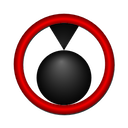 |
libgpac
Documentation of the core library of GPAC
|
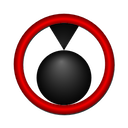 |
libgpac
Documentation of the core library of GPAC
|
Python API for using libgpac. More...
 Collaboration diagram for Python APIs:
Collaboration diagram for Python APIs:Modules | |
| libgpac core tools | |
| Core tools for libgpac. | |
| Structure Wrappers | |
| Python Structures. | |
| Constants | |
| Constants definitions. | |
| HTTP server bindings | |
| Python API for libgpac httpout module. | |
| DASH custom algorithm | |
| Python API for libgpac DASH client. | |
Data Structures | |
| class | python.libgpac.libgpac.FilterTask |
| Task object for user callbacks from libgpac scheduler. More... | |
| class | python.libgpac.libgpac.FilterSession |
| filter session object - see Filter Session More... | |
| class | python.libgpac.libgpac.Filter |
| filter object More... | |
| class | python.libgpac.libgpac.FilterCustom |
| Base class used to create custom filters in python. More... | |
| class | python.libgpac.libgpac.FilterPid |
| Object representing a PID of a custom filter. More... | |
| class | python.libgpac.libgpac.GLTextureInfo |
| OpenGL texture info. More... | |
| class | python.libgpac.libgpac.FilterPacket |
| filter packet object More... | |
Python API for using libgpac.
Python API for libgpac.
This module provides ctypes bindings for libgpac. These bindings currently allow:
Errors are handled through raising exceptions, except callback methods wich must return a GF_Err value.
Properties types are automatically converted to and from string. If the property name is not a built-in property type, the property is assumed to be a user-defined property. For example, when querying or setting a stream type property, use the property name StreamType. See gpac -h props for the complete list of built-in property names.
Properties values are automatically converted to or from python types whenever possible. Types with no python equivalent (vectors, fractions) are defined as classes in python. For example:
4CCs are handled as strings in python, and list of 4CCs are handled as list of strings
The following builtin property types are always handled as strings in Python instead of int in libgpac :
You can initialize libgpac before any other calls to set memory tracker or profile. When importing the module, libgpac is by default initialized with no memory tracking and using the default profile. You currently must uninintialize it after everything gpac-related is done. You also must destroy explicitly the filter session, as otherwise the garbage collection on the filter session object could happen after libgpac shutdown and will likely crash
You can specify global options of libgpac and filters (e.g. –opt) by assigning arguments to libgpac:
You can also specify the log levels you want
Filters are loaded as usual in gpac as a string description
By default the filter session will run with implicit linking.
It is possible to assign sources of a filter (much like the @ command in gpac):
You can post tasks to the session scheduler to get called back (useful when running the session in blocking mode) Tasks must derive FilterTask class and implement their own execute method
A custom filter allows your application to interact closely with the media pipeline, but cannot be used in graph resolution. Custom filters can be sources, sinks, or intermediate filters. The following limitations however exist:
custom filters cannot be used as destination of filters loading a destination filter graph dynamically, such as the dasher filters.
A custom filter must implement the FilterCustom class, and optionally provide the following methods
A custom filter must also declare its capabilities, input and output, using push_cap method